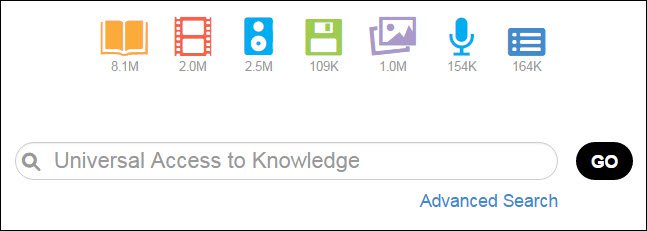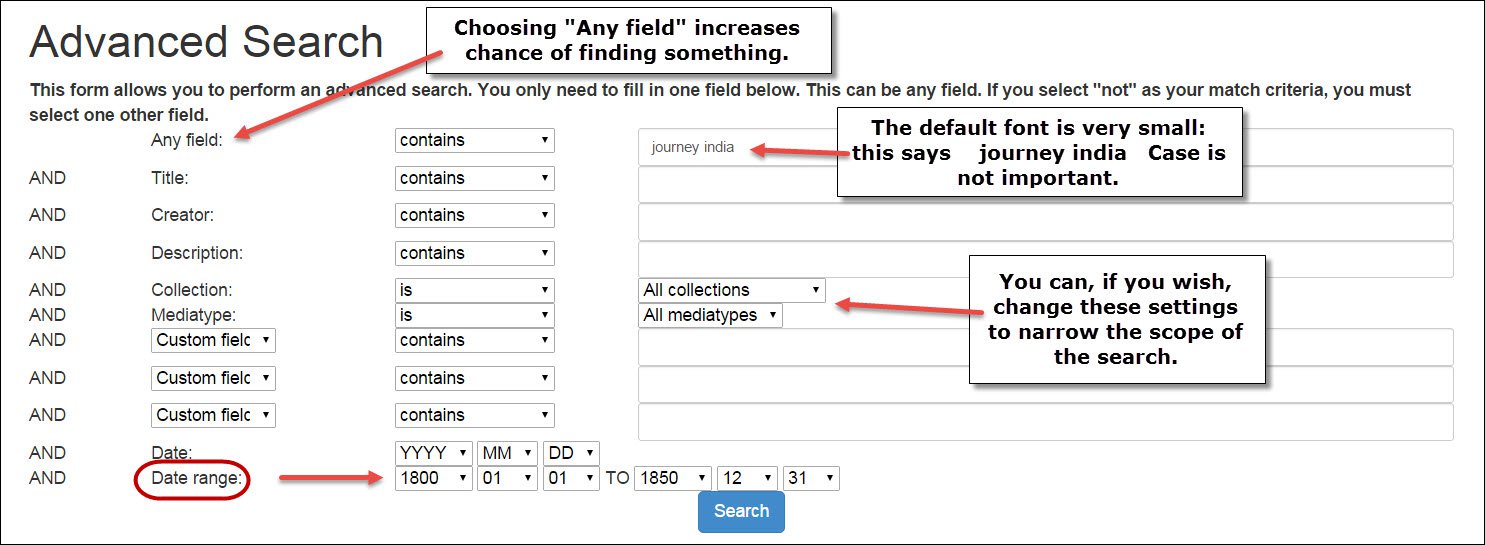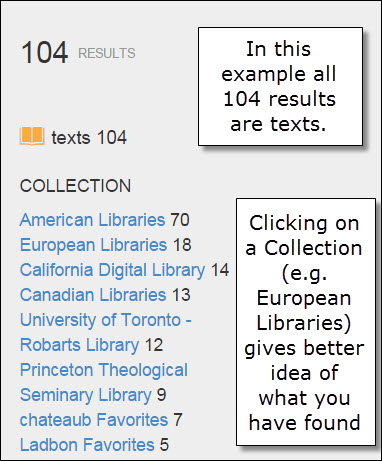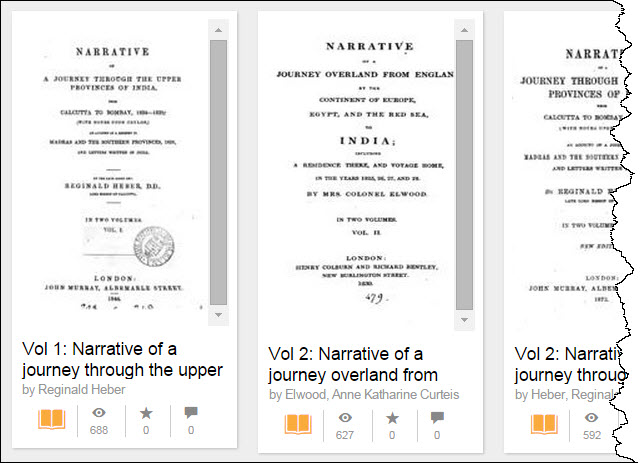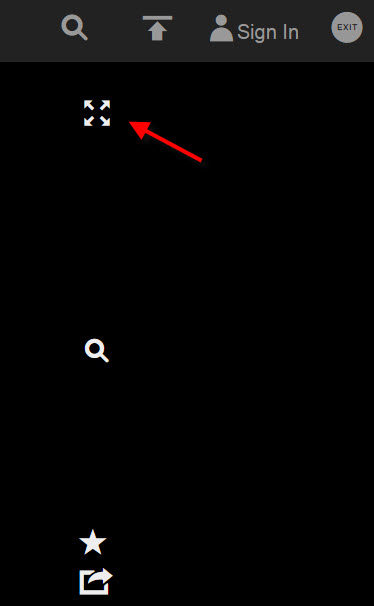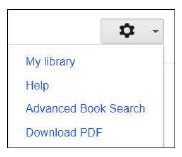Difference between revisions of "Online books"
(→Digitised Books from GIPE, Pune) |
(→Digital Library of India) |
||
| Line 88: | Line 88: | ||
*[http://www.new1.dli.ernet.in Website]. | *[http://www.new1.dli.ernet.in Website]. | ||
| − | '''Digital Library of India''' has many interesting books whose titles you can see if you search using words such as Bengal, Calcutta , Madras and Bombay. | + | '''Digital Library of India''' has many interesting books whose titles you can see if you search using words such as Bengal, Calcutta , Madras and Bombay. The book page images are in the TIFF format. If you can't read the pages you will need to download a plug-in to read the TIFF format ([http://www.alternatiff.com/install-ie Alternatiff] for Windows users and [http://fredrik.hubbe.net/plugger.html Plugger] for Linux users) whose details you will also find within the website. Books available include volumes of the ''Calcutta Review'' published later than those available on Google Books, books in the Indian Records Series, Yearbooks etc |
This site is not very user friendly and is sometimes unavailable. The quality of the scanned print varies from excellent to poor. Individual books do not have their own URL and it will be necessary to search for the book you require. The great advantage of the site however, is that you can find books which are not available elsewhere. | This site is not very user friendly and is sometimes unavailable. The quality of the scanned print varies from excellent to poor. Individual books do not have their own URL and it will be necessary to search for the book you require. The great advantage of the site however, is that you can find books which are not available elsewhere. | ||
| Line 94: | Line 94: | ||
Book Reader 1 is now the only option. Make sure you can see the bottom of the screen which has the arrows and the page numbers. You will need to see these to be able to turn the pages. If you can’t see these, there are two scrolling devices on the side of the screen, and you will need to scroll the bottom one until you can see the arrows etc. Individual books do not have a search facility. If however you have a page reference (from the index, or elsewhere), you can first click over the existing page number to delete it, type the page number you require, then press ‘enter’ on your computer keyboard. This may not bring you to exactly the page you require, but by looking at the actual page number of the page displayed, (as opposed to the computer page number) you should be able to find the page you require. The first few pages of the book may be blank, you just need to keep going further into the book before you can read a page. (Note that the facility to type in the page number was, until October 2013, apparently only available with the browser Internet Explorer but now extends to other browsers including Google Chrome and Safari) | Book Reader 1 is now the only option. Make sure you can see the bottom of the screen which has the arrows and the page numbers. You will need to see these to be able to turn the pages. If you can’t see these, there are two scrolling devices on the side of the screen, and you will need to scroll the bottom one until you can see the arrows etc. Individual books do not have a search facility. If however you have a page reference (from the index, or elsewhere), you can first click over the existing page number to delete it, type the page number you require, then press ‘enter’ on your computer keyboard. This may not bring you to exactly the page you require, but by looking at the actual page number of the page displayed, (as opposed to the computer page number) you should be able to find the page you require. The first few pages of the book may be blank, you just need to keep going further into the book before you can read a page. (Note that the facility to type in the page number was, until October 2013, apparently only available with the browser Internet Explorer but now extends to other browsers including Google Chrome and Safari) | ||
| − | Mac users who cannot read | + | Mac users who cannot read TIFF images can read about suitable plug-ins in this [https://web.archive.org/web/20131003100606/http://www.uspto.gov/faq/plugins/tiff.jsp link] from the US Patents Office, now archived, or consult Apple Help. |
| − | [http://www.lva.virginia.gov/public/tifftips.htm TIFF tips] Library of Virginia has general information about viewing TIFF images | + | [http://www.lva.virginia.gov/public/tifftips.htm TIFF tips] Library of Virginia has general information about viewing TIFF images. |
| + | |||
| + | [http://www.scotlandspeople.gov.uk/content/help/index.aspx?r=551&458 Viewing Images] from the UK Government website ScotlandsPeople which contains images in the TIFF format. | ||
==Hathi Trust Digital Library== | ==Hathi Trust Digital Library== | ||
Revision as of 14:21, 21 April 2015
Various websites provide access to digitised copies of books. Online books can contain a wealth of useful material with the added bonus of the ability to search the text. You will find many links to online books across the FIBIwiki.
Please note that links to historical books are provided as an information and research tool and FIBIS cannot verify the accuracy of such works nor guarantee they are free from bias. Readers are advised to note the date of any historical books and assess the material accordingly.
See also:
Contents
- 1 Google Books
- 2 Archive.org
- 3 Project Gutenberg
- 4 Digital Library of India
- 5 Hathi Trust Digital Library
- 6 DSpace at West Bengal State Central Library
- 7 Osmania University Digital Library [OUDL]
- 8 National Library of Singapore: Singapore Digitised Books
- 9 Cornell University Library: South East Asia Visions
- 10 Family History Books
- 11 Panjab Digital Library
- 12 Pahar-Mountains of Central Asia Digital Dataset
- 13 Bhagirathi - The Institute Repository of IIT Roorkee
- 14 Digitised Books from GIPE, Pune
- 15 Rare Books On Sindh
- 16 Arthur Paul Afghanistan Collection
- 17 Deutsche Digitale Bibliothek
- 18 Bayerische Staatsbibliothek - Bavarian State Library
- 19 Savifadok- Heidelberg University
- 20 Gallica
- 21 Kerala State Central Library Rare Books Online
Google Books
Google Books is an online repository of digitised books scanned from libraries around the world. Books that are labelled 'Full View' can be read in their entirety and pdf copies can be saved to your computer.
There are thousands of books that have content relevant for family history research including directories, civil lists, biographies and military histories. As well as reading around a topic or finding out about a place, it is worth searching on an ancestor's name in inverted commas e.g. "John Doe". You may have to try various combinations of the name. This is particularly successful for ancestors of a certain social class living in the first half of the nineteenth century, but you never know what you may find. Try tracing an officer's career via listings of promotions, look for births/marriages/deaths or find the postings of an apothecary. Using the Advanced Search to narrow down the time frame of publication can be useful.
Books may be viewed in a one page, or two pages side by side, format. The icons are in the top left hand corner. If you are viewing a book in the two pages side by side format, you may not be able to scroll through the book. If this occurs, you will need to change back to the one page format to scroll.
FIBIS resources
- "Using Google Books for Family History Research" by Ed Storey FIBIS Journal Number 25 (Spring 2011), pages 44-48
FIBIS on Google Books
FIBIS has a Google Books library with books on topics related to its aims. The library is currently still growing.
- View the FIBIS Google Books Library
You can search within the books in the library, a useful technique for eliminating results unrelated to historical British India topics. The FIBIS Webmaster advised (April 2012): "Placing a search term within speech marks asks the search engine to look for exact matches. If there are no exact matches it appears that the library produces results as if you hadn't searched for an exact match. If there are exact matches then only the exact matches are shown. I experimented with searching for "Samuel Smith" and only exact matches were shown, but searching for "Collett Smith" produced hits only for Collett and Smith separately as there were no exact matches". As Google Books frequently changes its website, this may change from time to time.
Copying Information from Full View Google Books
The following is the situation at April 2012 but could change from time to time as Google Books frequently changes its webpages
The following is not available if the book is labelled 'Limited View' or 'Snippet View' or 'No Preview'.
When you are reading a Full View book you can click:
- ”Plain Text” to copy the text to a Word or similar document. This heading is hidden under a circular icon at the top right hand side of the page. What you copy will not be fully accurate, so you will need to check your copy against the original wording.
- Click once on the scissors icon as a first step to copying a part of the actual page. The icon from the mouse connection then appears as a cross. Next left click on your mouse and draw a rectangle around the paragraph you require. Click within the paragraph which should then become blue. Then copy the link which appears under “Image” and paste in a document. You can subsequently use this link to view the paragraph you have saved. You can also use programs such as Powerpoint to make a slide of the paragraph you have clipped.
Expanding a Google Books Snippet view search result
A researcher was seeking further information on Colonel Warren Francis Trotter, born in India The first Google Books search result stated The Near East, Volume 11 1916 Snippet view "Colonel Warren Francis Trotter, Royal Marine Artillery, died at Briery Close. Windermere, on Monday. ... district preferred, and rough idea of fees should be given".
The link inside the book was not helpful, and the wording from the search result could not be seen on the snippet view of the page inside the book.
One method is to focus on less common words at the end of the search result wording and carry out a new search for these words. The next Google Books search was Artillery, “Briery Close” which resulted in the wording “Colonel Warren Francis Trotter, Royal Marine Artillery, died at Briery Close. Windermere, on Monday. He joined the RMA in 1876, and had seen service in China, Esquimault, and Egypt. He was awarded the Egyptian Medal. ...”. The next Google Books search result for "China, Esquimault, and Egypt" resulted in the wording “He joined the RMA in 1876, and had seen service in China, Esquimault, and Egypt. He was awarded the Egyptian Medal. 1882, and the Khedive's Bronze Star. At the time of his death he was in command of a howitzer and antiaircraft brigade. ...”. A final search using the words "Khedive's Bronze Star" howitzer resulted in the wording” 1882, and the Khedive's Bronze Star. At the time of his death he was in command of a howitzer and antiaircraft brigade. Captain Henry Needham Knox, RN, who took part in the Crimean War, died in Bournemouth ...”
The final wording appears to be Colonel Warren Francis Trotter, Royal Marine Artillery, died at Briery Close. Windermere, on Monday. He joined the RMA in 1876, and had seen service in China, Esquimault, and Egypt. He was awarded the Egyptian Medal 1882, and the Khedive's Bronze Star. At the time of his death he was in command of a howitzer and antiaircraft brigade
Archive.org
Searching for and reading books in The Internet Archive site
The Internet Archive has the texts of more than six million out-of-copyright texts on its site, either for reading online or downloading for personal use. These notes aim to help you retrieve what you are looking for.
- Go to the website https://archive.org where you will see several types of material that can be accessed (Video, Audio etc.). Go to the far right of the second row down and click on Texts.
- Don’t be put off by the apparent complexity of the next page!
3. Suppose you are interested in books with titles mentioning journeys (to, from or within) India published in the period 1800–1850. Fill in the appropriate boxes as shown below. Note that you must fill in year, month and day for each date or the search won’t work.
4. The search results will look like this:
5. When you have clicked on a title, look to the left of the next page to see a box like the one below:
If you choose the Read Online option use the icons in the bottom right-hand corner of the screen as follows:
If you chose PDF (Google.com) you will be taken to a Google Books page. Look for the “wheel” icon at the top right of the page and click on the small triangle to the right of it. In the dropdown menu, click on the bottom choice, and follow the instructions.
If you have any problems please email John Carpenter
Project Gutenberg
Over 30,000 free electronic books to download. The books available are out of copyright, so there are many dating from the 19th century. They are available in Plain text (.txt) format, having been OCR scanned and carefully checked by volunteers.
Digital Library of India
Digital Library of India has many interesting books whose titles you can see if you search using words such as Bengal, Calcutta , Madras and Bombay. The book page images are in the TIFF format. If you can't read the pages you will need to download a plug-in to read the TIFF format (Alternatiff for Windows users and Plugger for Linux users) whose details you will also find within the website. Books available include volumes of the Calcutta Review published later than those available on Google Books, books in the Indian Records Series, Yearbooks etc
This site is not very user friendly and is sometimes unavailable. The quality of the scanned print varies from excellent to poor. Individual books do not have their own URL and it will be necessary to search for the book you require. The great advantage of the site however, is that you can find books which are not available elsewhere.
Book Reader 1 is now the only option. Make sure you can see the bottom of the screen which has the arrows and the page numbers. You will need to see these to be able to turn the pages. If you can’t see these, there are two scrolling devices on the side of the screen, and you will need to scroll the bottom one until you can see the arrows etc. Individual books do not have a search facility. If however you have a page reference (from the index, or elsewhere), you can first click over the existing page number to delete it, type the page number you require, then press ‘enter’ on your computer keyboard. This may not bring you to exactly the page you require, but by looking at the actual page number of the page displayed, (as opposed to the computer page number) you should be able to find the page you require. The first few pages of the book may be blank, you just need to keep going further into the book before you can read a page. (Note that the facility to type in the page number was, until October 2013, apparently only available with the browser Internet Explorer but now extends to other browsers including Google Chrome and Safari)
Mac users who cannot read TIFF images can read about suitable plug-ins in this link from the US Patents Office, now archived, or consult Apple Help.
TIFF tips Library of Virginia has general information about viewing TIFF images.
Viewing Images from the UK Government website ScotlandsPeople which contains images in the TIFF format.
Hathi Trust Digital Library
The website advises:
- "Hathi Trust is a partnership of major research institutions and libraries working to ensure that the cultural record is preserved and accessible long into the future."
Many of the online books originate from Google Books, but there are some volumes available which are not available on the Google Books website.
The books are available to read online, but can only be downloaded to your computer if you are associated with a participating institution. An advantage is that the pages may be rotated, which is a handy feature for the pages in some books, particularly Army Lists
DSpace at West Bengal State Central Library
DSpace at West Bengal State Central Library is the Digital repository of the ‘West Bengal Public Library Network’ which is a joint effort of public Libraries of West Bengal. The texts are available as searchable pdfs to download.
The most useful volumes appear to be those under the heading Gazetteers and Gazeeters. Browse ‘Subjects’and select ‘Gazetteers”, or the direct link is Gazetteers. In addition to various Gazetteers, there are editions of the Calcutta Gazette, 1846 and 1872- 1942 (broken range) and the Gazette of India 1877-1918 (broken series). Under Gazeeteers, there is Bengal District Gazetteers: 24-Parganas 1914 by L.S.S. O'Malley
Osmania University Digital Library [OUDL]
Osmania University is situated in Hyderabad. The library has a connection with the Digital Library of India, however it is not known whether all the books available on OUDL are also available o the the DLI website. An example of a book available is Fatehgarh And The Mutiny by C L Wallace 1933
The texts are available as pdfs to download.
The OUDL site appears to be available only during Indian office hours (IST 10 am to 6 pm), according to this link (sanskritdocuments.org) (IST = GMT+5:30)
National Library of Singapore: Singapore Digitised Books
Books available to download include:
- Directories for Singapore for the years 1853-1957, 1859-1861, 1867-1870, 1875, 1877,1879, 1881. There is also an 1821 Directory for Prince of Wales Island (Penang)
- The stranger's guide to Singapore with maps 1890
Cornell University Library: South East Asia Visions
The website says: South East Asia Visions is a collection of European travel accounts of pre-modern Southeast Asia from Cornell University Library's John M. Echols Collection. The site provides online access to more than 350 books and journal articles written in English and French. The works in the collection were selected for the quality of their first-hand observations and, together, provide a comprehensive representation of Southeast Asia.
Family History Books
Hosted by FamilySearch this is a searchable site containing over 40,000 family history related books from seven major US Libraries. This is an ongoing project.
If the catalogue reference indicates 'Public access', you can download the book file to your home computer. If the catalogue reference indicates 'Protected access', the material is accessible on a Family History Library computer at a FamilySearch Centre The protected status extends to books which are subject to copyright laws and, therefore, restrictions on usage applies. (See explanations on website for further details)
An example of a 'Public access' book available is the Indian Army List April 1921 which is available as a free (large (99MB)) pdf type download (located, if the given link is not permanent, by searching the Library catalogue).
There may be download problems during maintenance night time Utah Time (Utah Time=GMT less seven hours). Try again at another time.
An Adobe Acrobat reader is required for the Indian Army List April 1921, so is probably generally required.
Panjab Digital Library
The website advises "The mission of the Panjab Digital Library (PDL) is to locate, digitize, preserve, collect and make accessible the accumulated wisdom of the Panjab region, without distinction as to script, language, religion, nationality, or other physical condition".
It is necessary to register to read more than the first few pages of each online book. The collection includes a number of Punjab District Gazetteers (The spelling also includes Gazeteer/ Gazetter/ Gazeetter)
Pahar-Mountains of Central Asia Digital Dataset
This dataset consists of a collection of books, journals and maps related broadly to the Himalayas and its outlying attached ranges, available as pdf downloads. The categories include "Indian Subcontinent", Afghanistan, Nepal, "Tibet And China", and books, journals and maps are listed according to date of publication.
Examples of books available to download include Gazetteer of Kangra District-Parts II to IV Kulu, Lahul and Spiti 1897, Official Account of the Abor Expedition 1911-12 1913, both listed under "Books-Indian Subcontinent" and under "Journals" many editions of The Indian Forester.
Bhagirathi - The Institute Repository of IIT Roorkee
Bhagirathi, in the Archives collection of the Central Library of the Institute Repository of IIT Roorkee has books and documents relating to Rourkee and Engineering, and some Gazetteers, which may be downloaded as pdfs. Most of these are large files.
Digitised Books from GIPE, Pune
Gokhale Institute of Politics and Economics (GIPE), Pune (Poona). Pdfs to download.
You first need to register.
The website contains a number of Gazetteers which may be located by using Gazetteer as the search term. Other books available to download include Chronicles of the East India Company trading to China, 1635 to 1835 by Hosea Ballou Morse 1926. Volumes 1, 2, 3, 4, 5
Rare Books On Sindh
This link is part of the website Panhwar.com about Sindh Many books on Bombay and Sindh. Must be downloaded to view.
Arthur Paul Afghanistan Collection
Digitized Afghanistan Materials in English from the Arthur Paul Afghanistan Collection at the University of Nebraska-Lincoln.
Deutsche Digitale Bibliothek
The website (at May 2014) states "Please find here 2,115 institutions currently registered with the Deutsche Digitale Bibliothek. The number of partners is rising all the time and, in the long term, all German cultural and scientific institutions are to contribute their contents".
Search results may be filtered according to Language, Media type etc
You can view a volume by clicking on either “Data provider's object view” or "DFG Viewer". The first option takes you to the contributing institution's website, where you will generally find a pdf download in addition to the online book file. The second viewer appears to be a "standard" viewer across all institutions.
Bayerische Staatsbibliothek - Bavarian State Library
Search for books and maps. The search result will indicate whether the item is available online. It is understood most of the online books are also available on the Google Books website. If searching for maps, use the search term plan in addition to map. There is a digital category Karten und Pläne. The search here is however limited to title words. Some maps were located using the words India, Calcutta and Indus. The maps (and possibly even the books) may use a Tiff format. If so you may need a plug-in, see Online books-Digital Library of India for more details.
Savifadok- Heidelberg University
Savifadok: English Books from British India collection, Heidelberg University Digital Repository, South Asian Studies. Currently (September 2013} consists of a small collection. The website also contains other items such as Burma/Myanmar Bibliographic Project: A Collection of Publications in West-European Languages by Siegfried M. Schwertner. An extensive bibliography, with separate downloads for each letter of the alphabet.
Gallica
Gallica is the digital library of the Bibliothèque Nationale de France. A researcher has advised:
There are a surprisingly large number of English books, especially scientific journals, and travelogues. Somebody in France was systematically collecting these throughout the early and mid 19th century. There was an earlier version of the "Great Game" going on between Britain and France. My 4 x great uncle John Croft Hawkins, a Bombay Marine officer, took the first steam vessel up the Euphrates to Hit in what is now Iraq. I knew he had done this, because it is mentioned in his obituaries, but do you think I could find an account of it in the British papers? No, either it was so "secret" that the papers were hidden away and lost, or the ants had got it. Yet I have found a nearly contemporary French account of his progess! I have found books in Galica that are not available in Google Books, and some that are only Snippet View in Google Books are available in Full View.
Kerala State Central Library Rare Books Online
Click on 'Archives' and then 'Titles' to browse the books available. Many editions of the Travancore Almanac 1880-1925, Travancore Almanac and Directory 1911-1944 and Travancore Directory 1939-1946 are available.
It appears that the Search facility can be used to search for titles, or for keywords