Upload images: Difference between revisions
Jump to navigation
Jump to search
No edit summary |
m alter instructions slightly |
||
| Line 3: | Line 3: | ||
:*Questions can be asked on the [[Talk:Upload images|talk page]]. | :*Questions can be asked on the [[Talk:Upload images|talk page]]. | ||
:* | :*When uploading the file, add a [[Help:Categories|category]] - see a list [[:Category:Images|here]]. | ||
:*Find out [[Help:Images|how to use uploaded images]] | :*Find out [[Help:Images|how to use uploaded images]] | ||
| Line 19: | Line 19: | ||
'''3. Clearly state the author, license and origin''' of the image. | '''3. Clearly state the author, license and origin''' of the image. | ||
:*The best way to do this is by adding the [[Template:ImageOL|Image Origin and License]] template. | :*The best way to do this is by adding the [[Template:ImageOL|Image Origin and License]] template - see examples of the template in use [[:Template:ImageOL#Examples_of_the_template_in_use|here]]. | ||
''Images that do not meet these requirements will have to be deleted.'' | ''Images that do not meet these requirements will have to be deleted.'' | ||
Revision as of 12:13, 14 July 2011
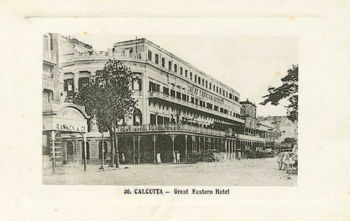
We are always looking for images to illustrate our articles or provide a useful source of information. If you have any pictures you are willing to upload, they would be very much appreciated. Please have a look at our requirements first below, then upload an image.
- Questions can be asked on the talk page.
- When uploading the file, add a category - see a list here.
- Find out how to use uploaded images
Requirements
When uploading images to the wiki, you need to:
1. Adhere to our copyright policy and only upload images that either:
- You own the rights to (usually meaning that you created the image yourself)
- You can prove that the copyright holder has licensed under an acceptable free license.
- You can prove is in the public domain in the UK.
2. Add a Creative Commons License when uploading images you own the rights to.
3. Clearly state the author, license and origin of the image.
- The best way to do this is by adding the Image Origin and License template - see examples of the template in use here.
Images that do not meet these requirements will have to be deleted.